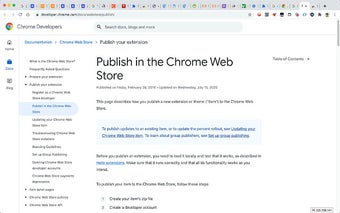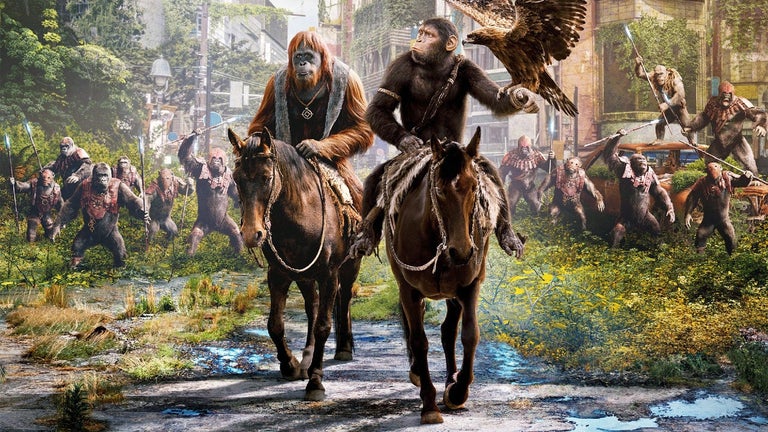Sort Your Tabs: Organize and Find Your Most Recently Used Tabs
Sort Your Tabs is a free Chrome add-on developed by xxxtai that helps you manage your overwhelming number of open tabs. With this extension, you can keep track of the time you spend on each tab and sort them using the Least Recently Used (LRU) algorithm, making it easier to find your most recently used tabs.
To get started, simply install the extension and use the keyboard shortcut Ctrl (Win)/Command (Mac) + Shift + 1 to initialize it. Sort Your Tabs will then begin recording the time you spend on each tab. If you want to reset the tab sorting and start fresh, you can also use this shortcut.
Once you have tabs to sort, you can use the keyboard shortcut Ctrl (Win)/Command (Mac) + Shift + Right to sort them from left to right based on the LRU algorithm. This allows you to easily access your most recently used tabs.
If you want to revert back to the original tab order, you can use the keyboard shortcut Ctrl (Win)/Command (Mac) + Shift + 0.
With Sort Your Tabs, you can efficiently manage your open tabs and quickly find the ones you've recently used, improving your browsing experience on Chrome.